Category
Recent Posts
Recent Comments
Tag Clouds


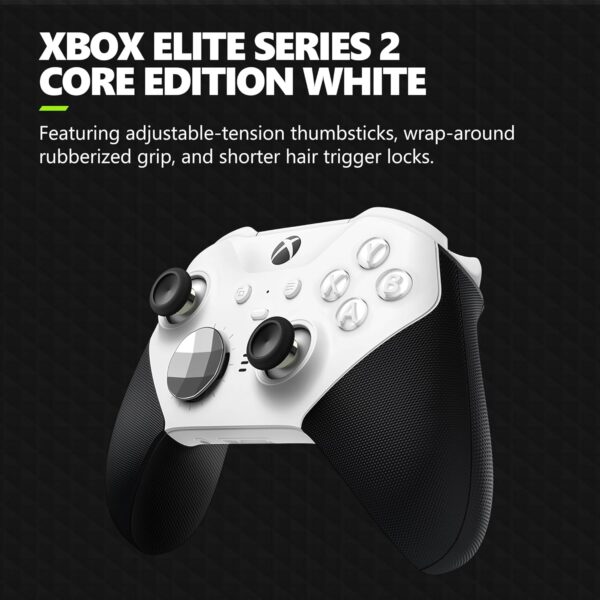

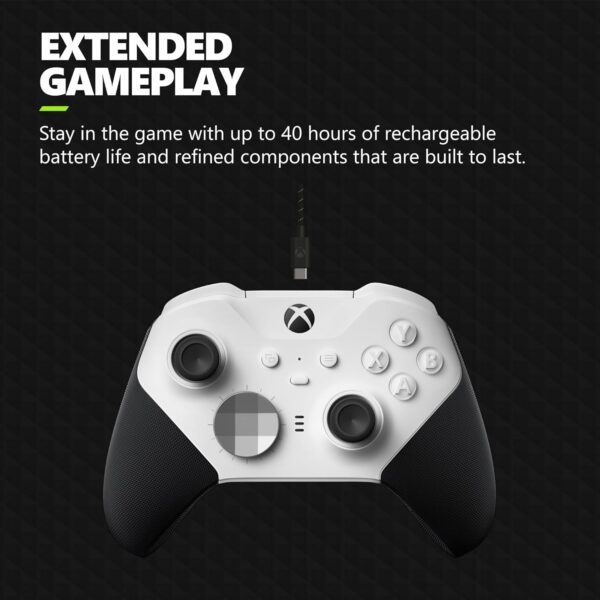
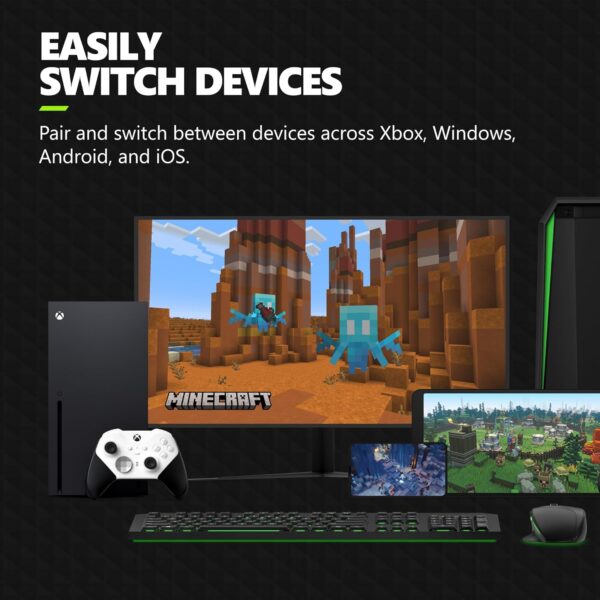











Xbox Elite Series 2 Core Wireless Gaming Controller – White – Xbox Series X|S, Xbox One, Windows PC, Android, and iOS
$106.99
About this item XBOX ELITE WIRELESS CONTROLLER SERIES 2: Play like a pro with adjustable-tension thumbsticks, wrap-around rubberized grip, and shorter hair trigger locks..Audio : 3.5mm stereo headset jack. Also compatible with the Xbox One Stereo Headset Adapter and all other Xbox controller accessories made by Microsoft. CORE ESSENTIALS: Includes just the components you need to unleash your best game. Additional components sold separately for even more customization with the Complete Component Pack. LIMITLESS CUSTOMIZATION: Exclusive button mapping options in the Xbox Accessories app—even pick which color the Xbox button lights up with.* CUSTOM PROFILES: Save up to 3 custom profiles on the controller and switch between them on the fly.* EXTENDED GAMEPLAY: Stay in the game with up to 40 hours of battery life and refined components that are built to last.* PLAY ACROSS DEVICES: Use Xbox Wireless, Bluetooth, or the included USB-C cable to play across your Xbox Series X|S, Xbox One, and Windows devices. WHAT’S IN THE BOX: Xbox Elite 2 Controller Core – White, USB-C cable, D-pad (1) and standard thumbsticks (2), Thumbstick-adjustment tool
› See more product details
From the manufacturer







Experience the Xbox Elite Wireless Controller Series 2 featuring adjustable-tension thumbsticks, wrap-around rubberized grip, and shorter hair trigger locks. Experience limitless customization with interchangeable components and exclusive button mapping options in the Xbox Accessories app. Save up to 3 custom profiles on the controller and switch between them on the fly. Swap thumbstick toppers, D-pads, and paddles to tailor your controller to your preferred gaming style. Stay in the game with up to 40 hours of rechargeable battery life and refined components that are built to last. Use Xbox Wireless, Bluetooth, or the included USB-C cable to play across Xbox Series X|S, Xbox One, and Windows. Designed to meet the needs of today’s competitive gamers, the Xbox Elite Wireless Controller Series 2 puts exceptional performance, customization, and durability where it matters most—in your hands.
| UPC | 889842717068 |
|---|---|
| Hardware Platform | Xbox Controllers |
| Item Weight | 1.67 Pounds |
| Package Quantity | 1 |
| Item Dimensions | 7.23 x 7.29 x 3.07 inches |
| Compatible Devices | Xbox One, Xbox Series X, Xbox Series S, Windows, Android, IOS, PC |
| Connectivity Technology | Bluetooth |
| Controller Type | Windows |
| Power Source | Battery Powered |
| Customer Reviews | /* .cm-cr-review-stars-spacing-big { .mvt-cm-cr-review-stars-mini { .mvt-cm-cr-review-stars-small { .mvt-cm-cr-review-stars-mini-popover .a-icon-popover { .mvt-cm-cr-review-stars-small-popover .a-icon-popover { .mvt-cm-cr-review-stars-mini-rtl-popover .a-icon-popover { .mvt-cm-cr-review-stars-small-rtl-popover .a-icon-popover { 4.3 4.3 out of 5 stars 42,520 ratings var dpAcrHasRegisteredArcLinkClickAction; P.when('A', 'cf').execute(function(A) { 4.3 out of 5 stars |
| Additional Features | Wireless |
| Button Quantity | 15 |
| Model Name | MS4IK00001OB |
| Brand | Xbox |
| Manufacturer | Microsoft |
| ASIN | B0B789CGGQ |
| Color | White |
Related products
-
12000Pa / 120W Cordless Handheld Vacuum Cleaner Rechargeable FREE EXTRA FILTER
$129.99Buy nowAbout this item
POWERFUL SUCTION & FILTER:
With 80,000PRM suction power and multi-layer filtration system, cordless vacuum cleaner enjoys a efficient cleaning process, easily sweeping away dust, dirt, debris and more. vacuum with 3-in-1 removable brush head to choose and use
DUAL-SPEED LED SWIVEL BRUSHE HEAD:
Vacuum cleaners for home equipped with LED swivel brush head that swivels tp to 180 degrees, ensuring that no dust or debris is left in any corner, crevice, etc. Vacuum cleaner has dual adjustable gears to adjust according to actual cleaning needs
ADJUSTABLE HEIGHT AND EASY MAINTENANCE:
Removable brush head and telescopic tube of vacuum cleaner cordless can be adjusted according to your height. Wall bracket to hang up save storage space. One-touch dust cup to release waste, washable filter and dust collection cup can be reused after rinsing and drying
LONG BATTERY WORKING TIME:
2200mAh rechargeable battery vacuum cleaner cordless provides up to 35 minutes of uninterrupted cleaning power for a complete house cleaning. As well as the convenience of a removable battery that allows you to choose the right location for charging
1 YEAR MAINTENANCE SERVICE & ONLINE ANSWER:
We provide support service for wireless vacuums, and all machines vacuums can enjoy one year maintenance service, as well as our after-sales team answer, if the machine has any problems, please tell us to solve
-
Beats Solo 4 – Wireless Bluetooth On-Ear Headphones, Apple & Android Compatible, Up to 50 Hours of Battery Life – Matte Black Electronics
Buy nowAbout this item Custom acoustic architecture and updated drivers for powerful Beats sound. Personalized Spatial Audio with dynamic head tracking. Ultralight ergonomic design for all-day comfort. Flex-grip headband and ergonomically angled, adjustable ear cups for a stable fit. UltraPlush ear cushions are designed for comfort and durability. Up to 50 hours of battery life. Fast …
-
Paulas Choice-SKIN PERFECTING 2% BHA Liquid Salicylic Acid Exfoliant-Facial Exfoliant for Blackheads, Enlarged Pores, Wrinkles & Fine Lines, 4 oz Bottle Paula’s Choice: Beauty & Personal Care
Buy nowBrand Paula’s Choice Item Form Liquid Skin Type Oily, Combination, Dry, Normal Product Benefits Noticeably unclogs & clears pore congestion, combats blemishes, improves clarity, and smooths rough, bumpy texture.Noticeably unclogs & clears pore congestion, combats blemishes, improves clarity, and smooths rough, bumpy texture. Active Ingredients Salicylic Acid, salicylic_acid Description Our iconic global best seller, this …
-
HP 2024 Premium 14″ Micro-Edge Portable Laptop Student Business, Intel Quad-Core N4120, 16GB RAM, 320GB (64GB eMMC+ 256GB Card), Webcam, WiFi, Windows 11S + 1 Year Office 365, MarxsolAccessory White Electronics
$224.00Buy nowAbout this item 【Upgraded to 16GB DDR4 + 320GB Storage】With adequate high-bandwidth 16GB RAM to smoothly run multiple applications and browser tabs all at once. The 64GB eMMC storage ensures quick boot-up and supports HD video playback. Plus, get an extra 256GB memory card for additional office and webinar storage needs. 【Quad-Core Intel Celeron N4120】Equipped …
Archives
Categories
Best offers
Join Risk Free
100% Safe
Secure Shopping
24x7 Support v
Online 24 hours
Best Offers
Grab Now
Free Shipping Discounts
On all order over
Know Us
Store Updates

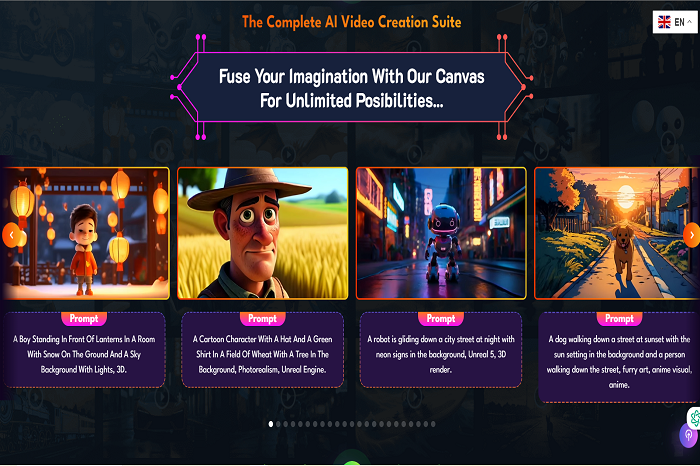
Product Showcase















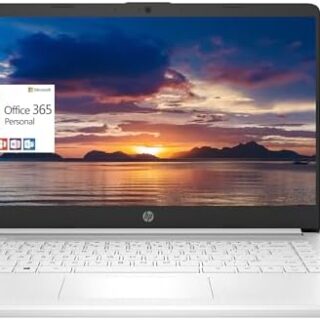


Reviews
There are no reviews yet.